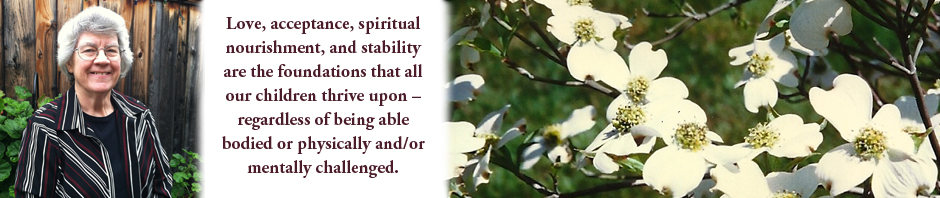The first step was to have Sean learn how to answer yes/no questions. We put large color-coded words on his wheelchair tray.

These pictures are taken from different angles to show what it would look like from Sean’s point of view and how things appear from standing in front of Sean.

As you can see, Sean used his right hand in an open position. Sean also uses a modified sign for ‘yes’ and a slight turn of his head to the left for ‘no’. These are answers that he can use any time when he is not in his wheelchair with his tray or when he doesn’t have his communication device available.

We then made various sheets with only two large pictures that could be removed easily. The goal for Sean to be able to identify the pictures when asked.

As his comprehension improved, we placed icons on his tray to allow him to communicate his basic daily needs. To prevent the pictures from moisture and dirt, I used clear contact paper for each icon and then placed a sheet of Plexiglas over the entire area. The Plexiglas was secured with small pieces of Velcro in each corner.
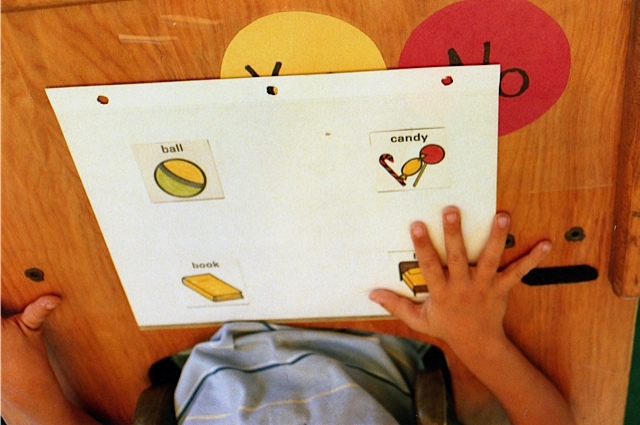
Sean is now able to increase the number of pictures per sheet in this photo.
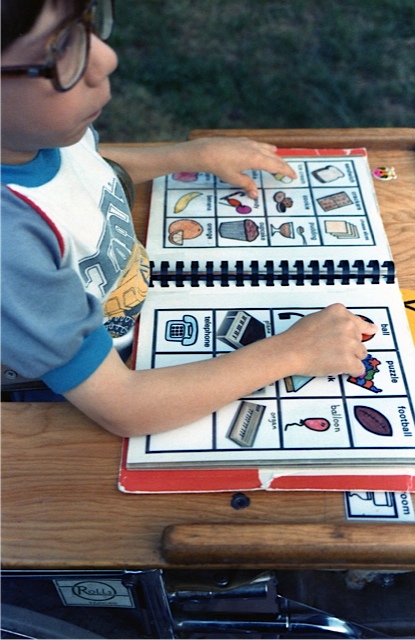
I made a binder with many icons. The icons were organized in categories (foods, animals, activities, etc.)
I was able to decrease the size of the pictures as Sean’s fine motor skills improved with practice. Also, he learned to better scan the pages to find which icon he wanted to use.

This picture shows the increase in number of icons placed on his tray for daily needs.
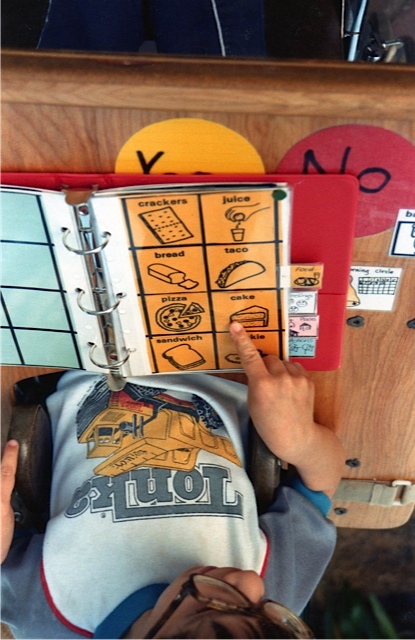
Sean has now moved into a smaller binder with color-coded pictures. I placed index tabs on each page to help him locate which page he needed. The smaller binder allowed Sean to turn the pages himself because his range of motion (the ability to reach forward) was limited.

This picture shows Sean’s tray. (It’s rather hard to see because of the glare from the Plexiglas.) You will notice that Sean is now using smaller, 1” square, pictures. The pictures are also black and white.

Sean has learned to use his finger to point. We did all kinds of things to encourage him to gain strength in his pointing finger and to isolate it from the other fingers. One exercise I remember was having Sean press a tube of toothpaste.
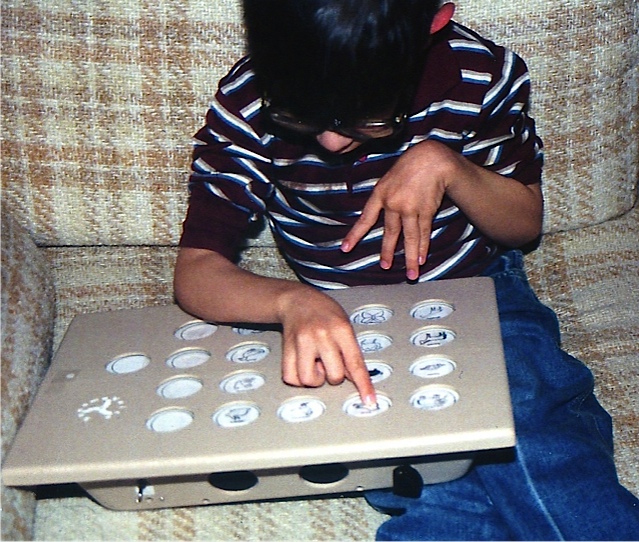
This shows Sean trying a simple beginning device with a computerized voice. These were large areas that were pre-programmed with phrases. He didn’t show much interest in this device.

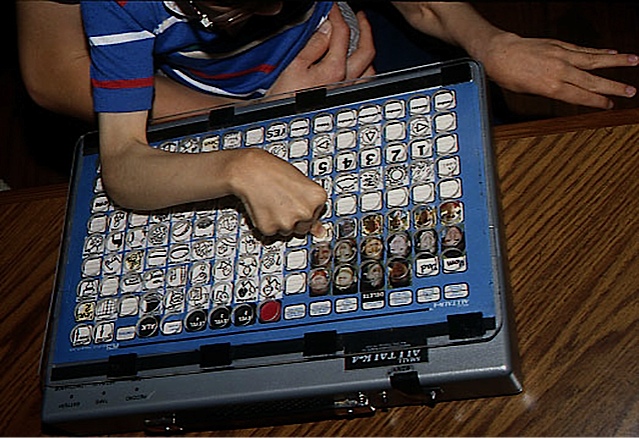 Here is Sean using an AllTalk device. He loved this and had four different levels programmed in this. The voice was of a real person’s voice that was taped into the AllTalk. Colby, a friend of Ben’s from church, became Sean’s voice. One interesting thing I did not learn until after we had begun this process, Sean and Colby had the same birthdates. So, the voice sounded age and gender appropriate.
Here is Sean using an AllTalk device. He loved this and had four different levels programmed in this. The voice was of a real person’s voice that was taped into the AllTalk. Colby, a friend of Ben’s from church, became Sean’s voice. One interesting thing I did not learn until after we had begun this process, Sean and Colby had the same birthdates. So, the voice sounded age and gender appropriate.
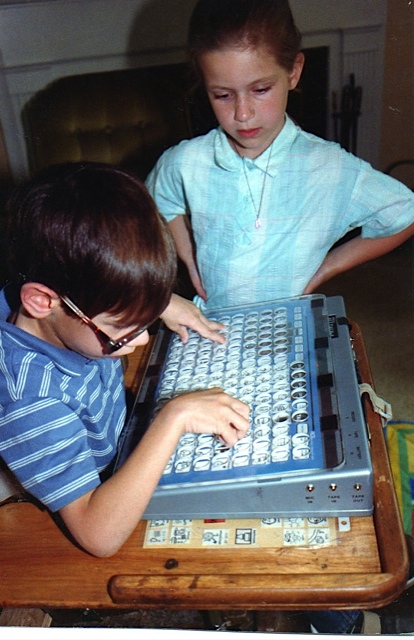
Here is Sean having a discussion with his cousin, Kim. You will also notice on the AllTalk there is a Plexiglas sheet with holes. This sheet enabled Sean to have better control over his pointing and activating the correct keys.

Here is Sean today using a DynaVox communication system. This has a much improved computer voice than what devices had years ago. The new systems allow users to select voices to match what their personal voice might be if they could speak for themselves. Sean’s DynaVox is mounted on his wheelchair using a special post. His range of motion has decreased greatly over the years and his sitting position is not what it used to be. Therefore, he no longer uses his wheelchair tray to carry his device. However, he still has a basic daily communication sheet of icons on his tray to use when his device is not available.