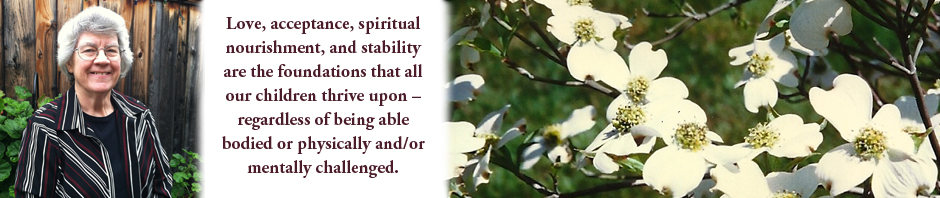Ben’s first voice output machine was the Real Voice/Speech Pac, like Alan’s. Ben also accessed his with the light pointer. He wore his light in the center of his head. Ben also required his arms to be restrained.

Ben used his machine very differently than Alan. He did have many pre-programmed phrases but since he had the ability to read, compose complete sentences, ask questions, and spell, he was able to communicate at a high language level. He was mainstreamed into the fifth grade class when he got his Real Voice. You can see in the upper right corner of the machine a small cassette tape. It was possible to store programmed information on the tape as a back up should programmed information accidentally be erased. To the left of the tape you see a screen with words. This is what Ben has typed into his device and it was a blessing for me because I could read what he typed since I couldn’t hear the voice in the machine. Then, a bit more to the left is a small roll of paper (similar to an adding machine) that was a printer. Ben could print out his homework assignments and we’d tape the small pieces to binder paper for his classes. A personal note here – I loved these machines. They were sturdy and served Ben and Alan well. In fact we still have a working Epson Real Voice/Speech Pac.

Ben later changed from using the light pointer to a reflective dot that sticks to his forehead. This is what it looks like when there isn’t anything reflecting on it.

You can see how much is reflected from the flash of the camera. We try to save the dots for more than one use. If a person wears glasses, the dot can be stuck on the glasses and can be used for a much longer time.

The reflective dot is used with a hands-free mouse. This picture shows the Tracker Pro by Madentec that Ben uses today. The tracker Pro allows wireless access to computers using the USB port. The position of light reflected from the dot is translated into mouse movements as the Tracker’s sensors shine out infrared light and reflective dot reflects this light back into the sensor. The sensor detects the motion and translates this into cursor movements.
The Tracker Pro can detect the reflective dot up to five feet from the sensor but about three feet is ideal. Additional software is used with the Tracker Pro to allow for smoothness and speed of the user.
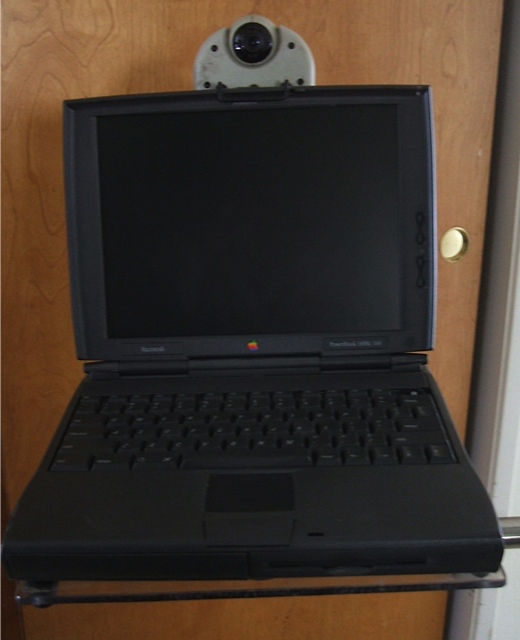
Here is the system Ben used in middle school. He had a MAC laptop that he accessed by using the Tracker 2000. You can see the Tracker centered slightly above the computer screen. The Tracker 2000 was the first hands free mouse Ben used and built on the same principals as the current Tracker Pro.
Since Ben was mainstreamed into many of his classes, he required having his homework assignments printed. We constructed a sturdy thermoplastic box that could hold a small portable printer and paper and an external battery for the computer. This box was mounted to the back of his wheelchair. We also made a platform that was secured to the post used for his Epson Real Voice device. His laptop went wherever Ben went.
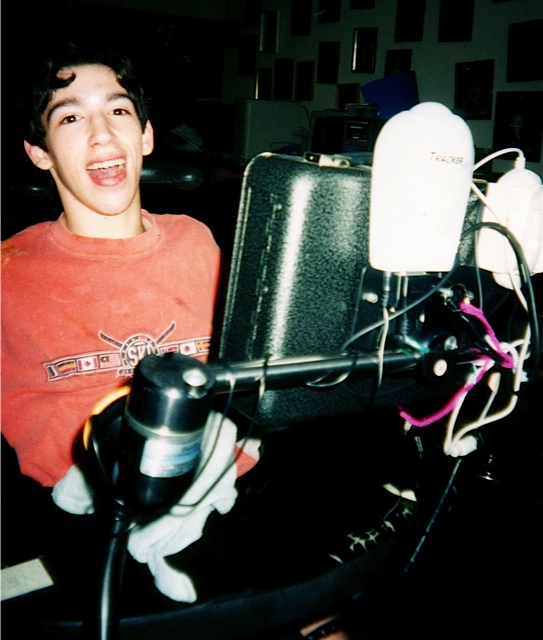
This photo shows Ben with a Mercury AAC device. Once again, he used the Tracker 2000 to access the computer. You can see there are many cables hanging to Ben’s left and his spastic hands would get caught in the cables. It was a frustrating problem.

This shows where the cables were plugged into the side of the device.

We asked a neighbor if he might help solve the problem. He constructed a wood box that fit around the cables

The box worked great and no more frustration with things coming unplugged. It was rather tricky making the box stable, yet not covering part of the screen and also allowing room for us to plug in for charging daily.